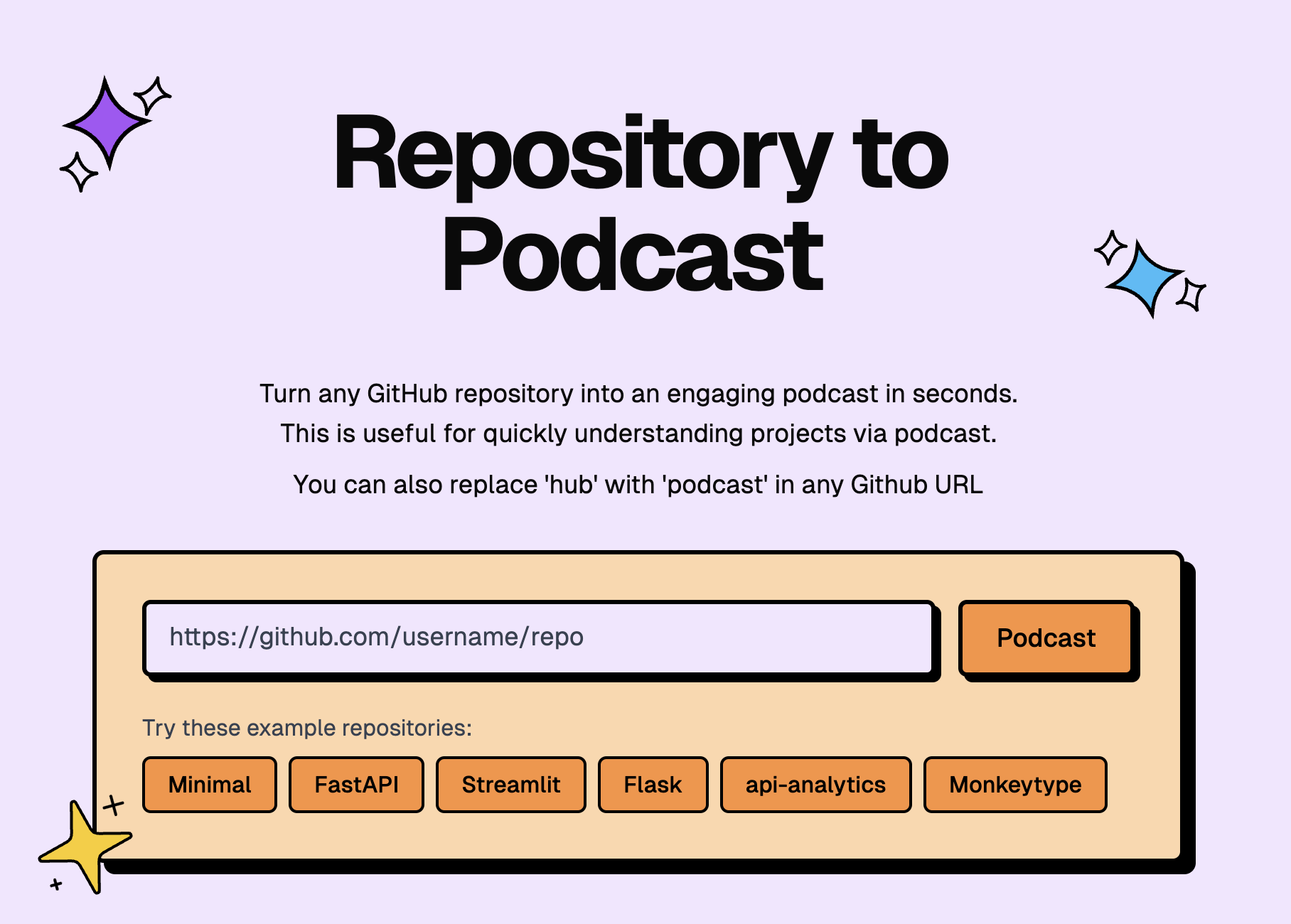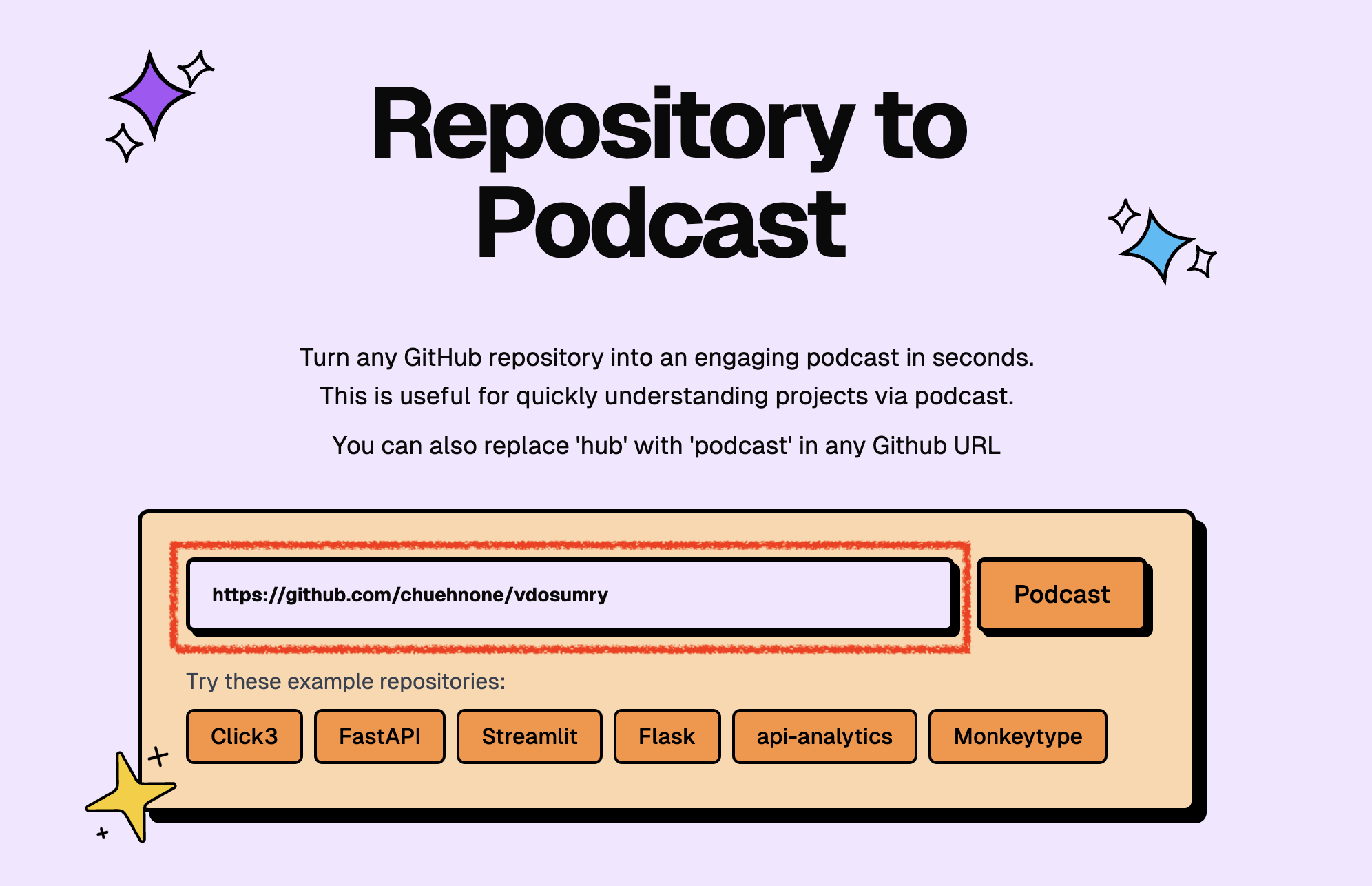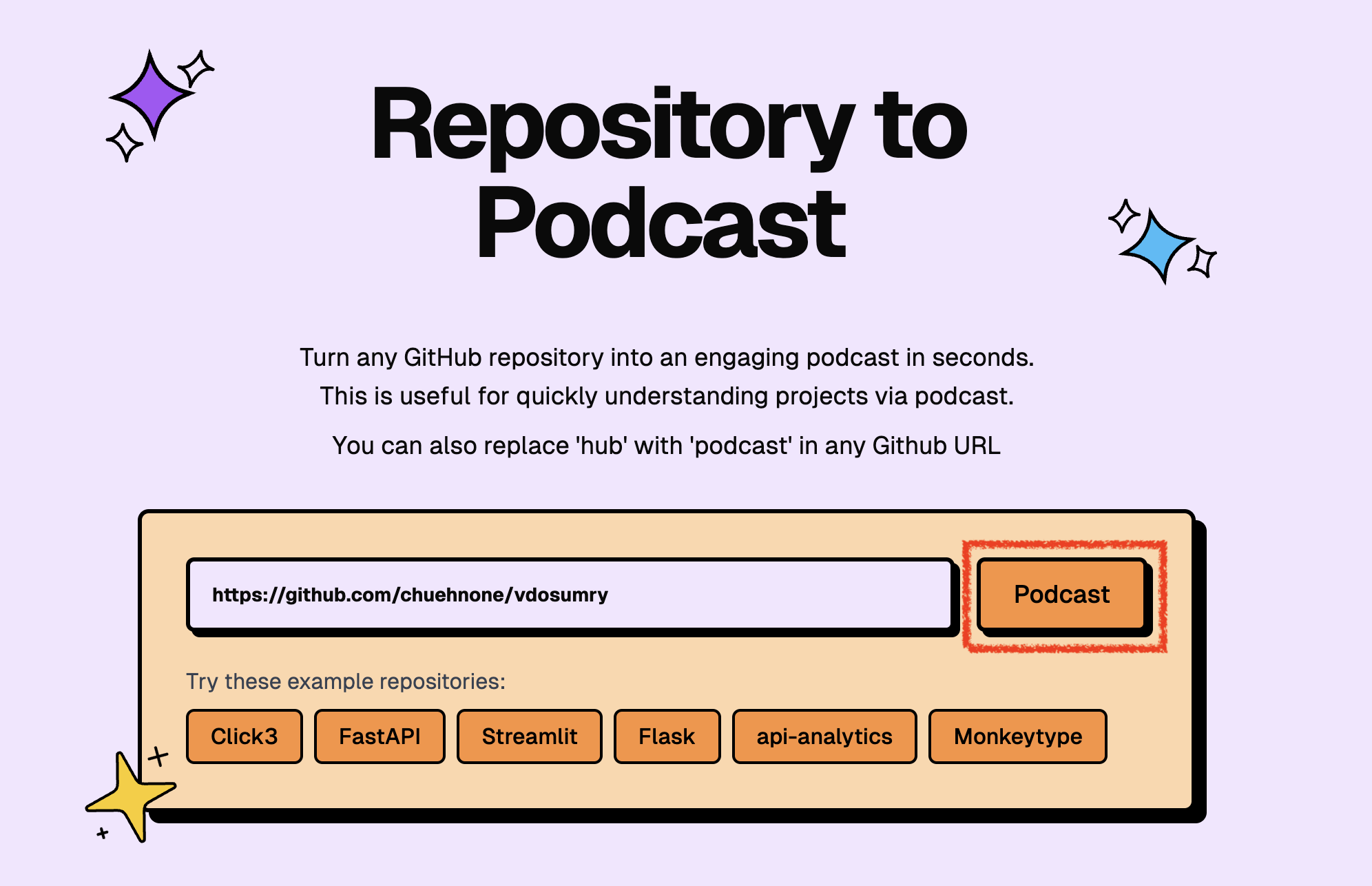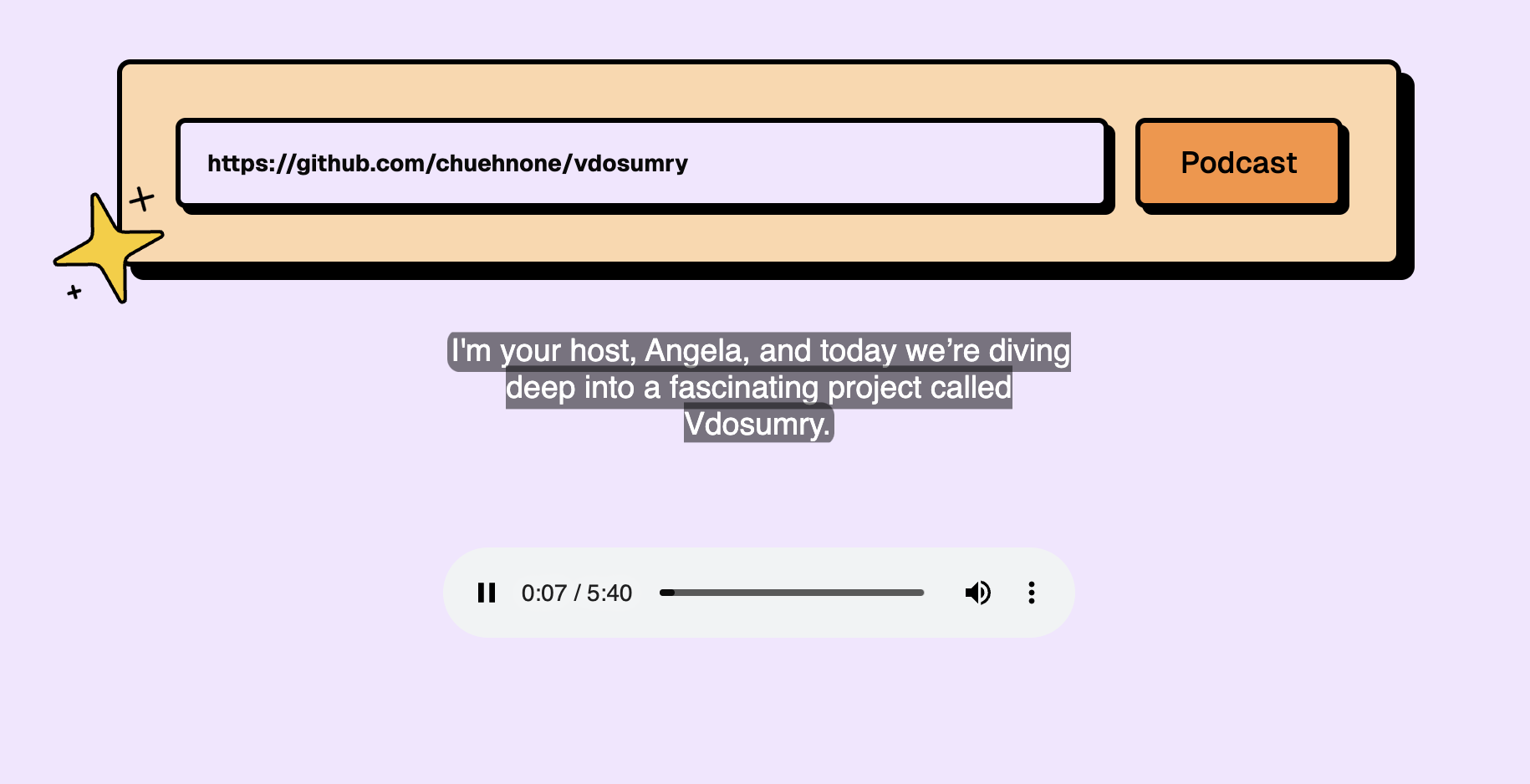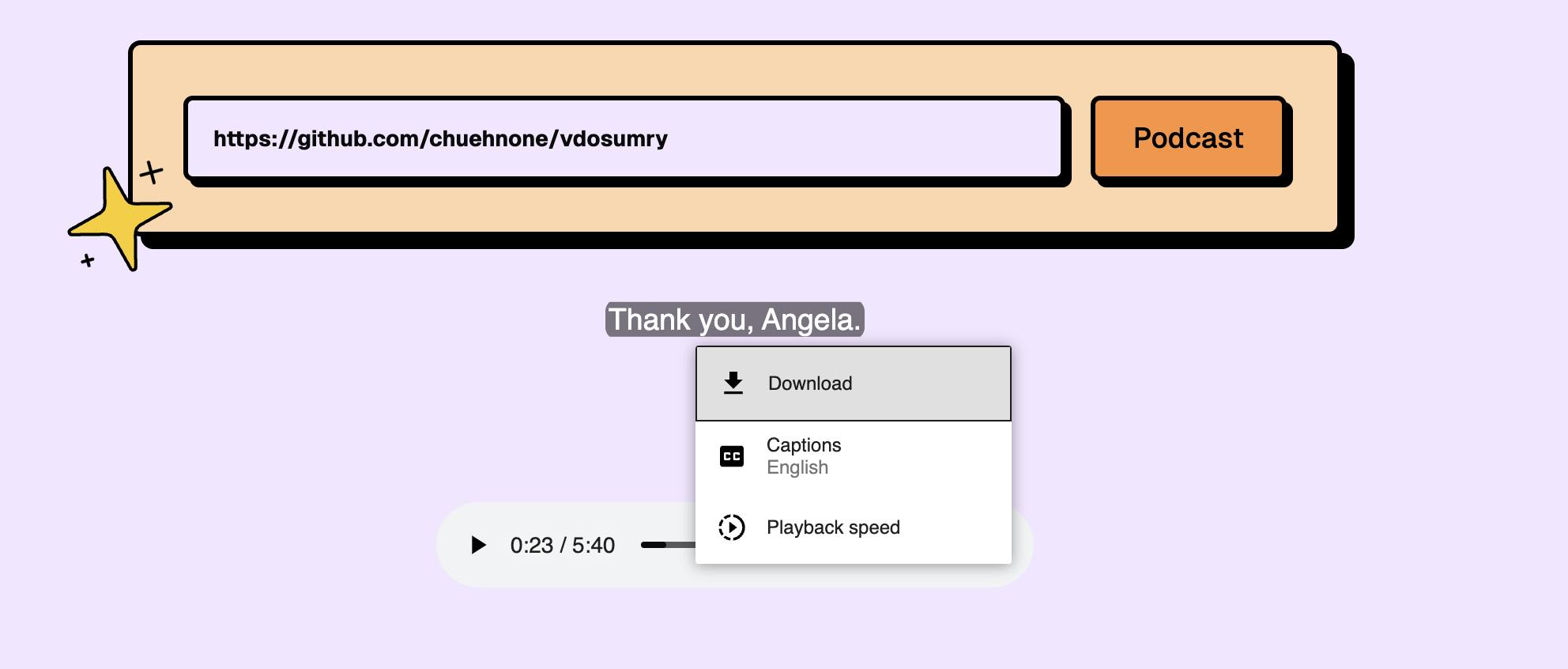GitHub Repository - GitPodcast 將 GitHub Repository 轉成 Podcast
GitHub Repository - GitPodcast 將 GitHub Repository 轉成 Podcast
這是一個有趣的運用,就像 NotebookLM 一樣,可以產出 podcast,不同的是這個專案是專門針對 GitHub Repository 的,只要輸入 Repository 的網址,就可以轉換成 Podcast,這樣就可以透過聽 Podcast 來了解 Repository 的內容。
- GitHub repository: GitPodcast
- 網站:https://www.gitpodcast.com/
如何使用 GitPodcast
背後核心技術
flowchart TD
A[取得 Repository 所有檔案清單] --> B[AI 分析並選出前 10 重要檔案]
B --> C[讀取重要檔案內容並彙整成單一檔案]
C --> D[AI 解析彙整檔案並產出 SSML]
D --> E[AI 將 SSML 轉換成 MP3]
style A fill:#e1f5fe,stroke:#01579b,stroke-width:2px,color:#01579b
style B fill:#e8eaf6,stroke:#1a237e,stroke-width:2px,color:#1a237e
style C fill:#e8f5e9,stroke:#1b5e20,stroke-width:2px,color:#1b5e20
style D fill:#e8eaf6,stroke:#1a237e,stroke-width:2px,color:#1a237e
style E fill:#e8eaf6,stroke:#1a237e,stroke-width:2px,color:#1a237e
根據專案的原始碼,製作一份流程圖,方便讓大家快速了解這個專案背後技術的運作流程。
註:SSML 是 Speech Synthesis Markup Language 的縮寫,是一種用於語音合成的標記語言。
訂閱每週電子報
每週一會分享一篇管理與技術的文章,可以輸入你的 Email 訂閱每週電子報!
本文章以 CC BY 4.0 授權